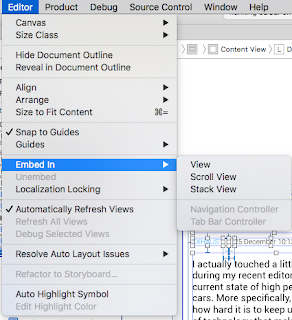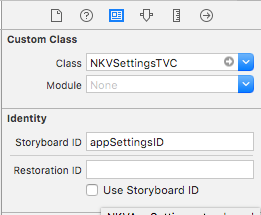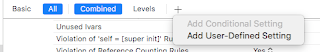1) subspec in podfile: s.subspec ' AFURL ' do | subspec | subspec.dependency ' ImageSlideshow/Core ' subspec.dependency ' AFNetworking ' , ' ~> 3.0 ' subspec.source_files = ' Pod/Classes/InputSources/AFURLSource.swift ' end s.subspec ' Alamofire ' do | subspec | subspec.dependency ' ImageSlideshow/Core ' subspec.dependency ' AlamofireImage ' , ' ~> 2.0 ' subspec.source_files = ' Pod/Classes/InputSources/AlamofireSource.swift ' end s.subspec ' SDWebImage ' do | subspec | subspec.dependency ' ImageSlideshow/Core ' subspec.dependency ' SDWebImage ' , ' ~> 3.8 ' subspec.source_files = ' Pod/Classes/InputSources/SDWebImageSource.swift ' end ---------------- 2) Only necessary in Pod: pod 'ImageSlideshow/SDWebImage', :git => ' https://github.com/zvonicek/ ImageSlideshow.git ' 3) Parting by conditions.